IPA
Identity, Policy and Audit management system for distributed servers and central managed identities. More information here. This is currently hosted under wolke, which is the web interface and allows easy access for users and managers.
Access
The IPA has a web interface (UI) and can only be accessed from UNIVIE Networks. Please use a VPN or connect via SSH.
Password Rules
A new password must use at least 2 of the following classes:
- Upper-case characters
- Lower-case characters
- Digits
- Special characters (for example, punctuation)
Minimum length is 8, password history is 4. The minimum lifetime of a password is 1 hour.
SSH Login
Please use the given credentials (username, first-time password) and login to e.g. login.img.univie.ac.at:
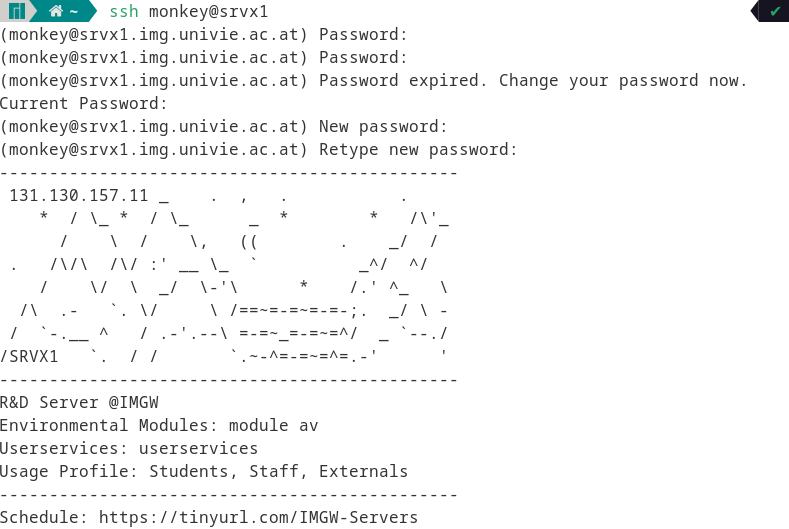
You will be asked to change your password immediately.
Web interface
When inside the UNIVIE network you can access the web interface under https://wolke.img.univie.ac.at/ipa/ui and login with your credentials. If your password has been reset or the first time you will be asked to change your onetime password immediately.
Login
Please use the given credentials (username, first-time password) and login to the web interface:
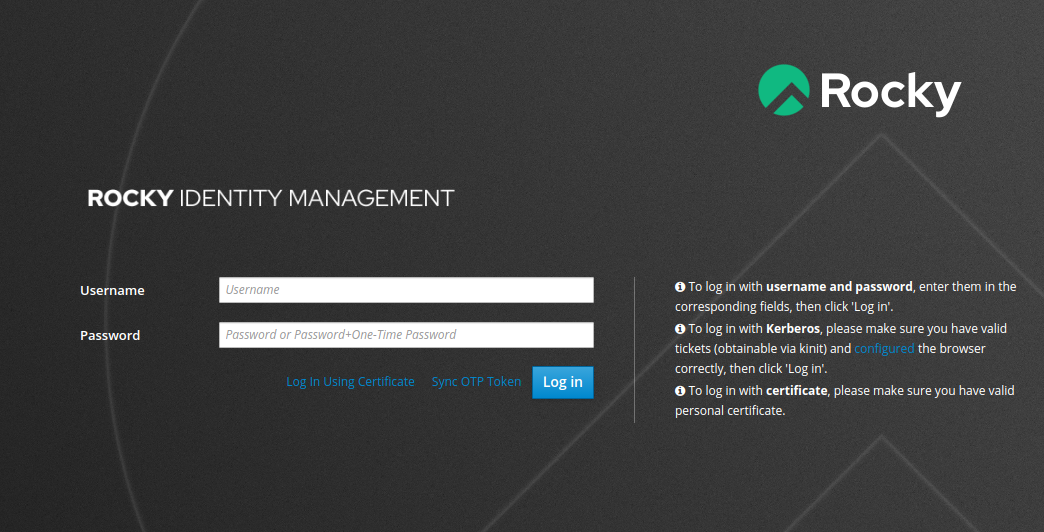
You will be asked to change your first-time password immediately.
Add SSH key
Please login to the UI web interface and go to your user page:
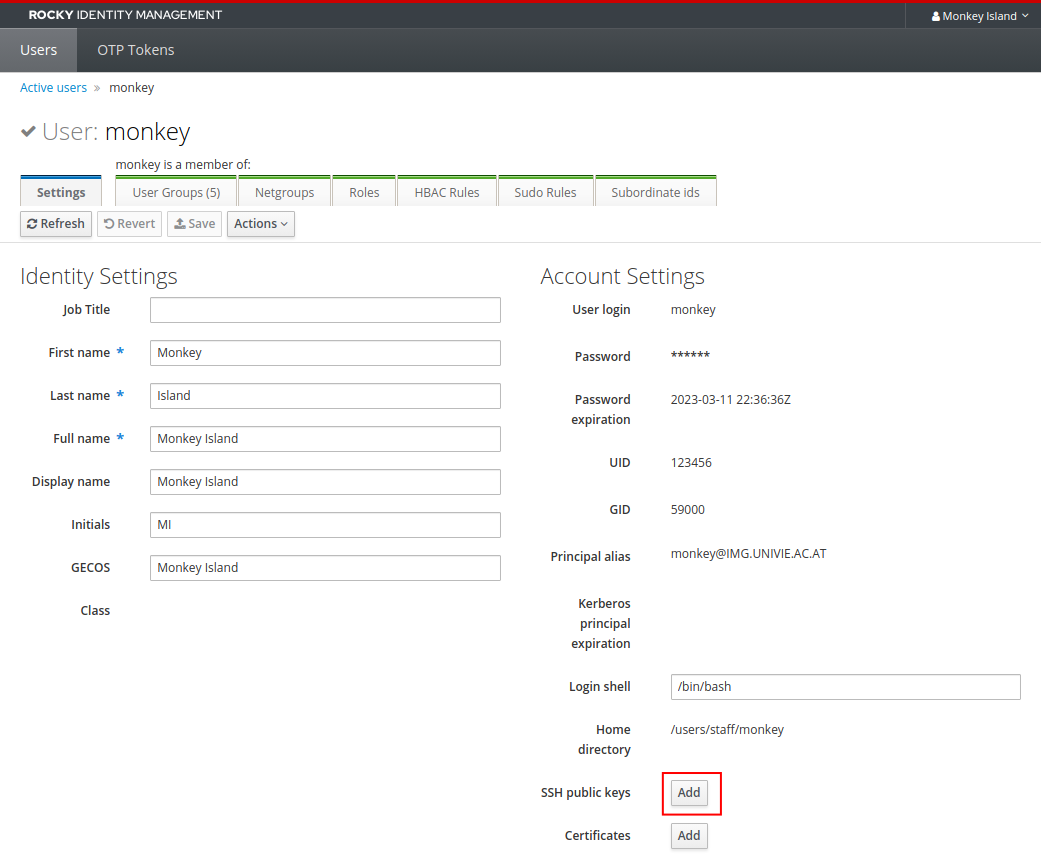
Choose Add in the SSH public keys section and add your public SSH Key here. If you do not know how to create one look into the SSH Section or simply use this command: ssh-keygen. It is strongly advised to use a passphrase to secure your key. More information in the SSH Section.
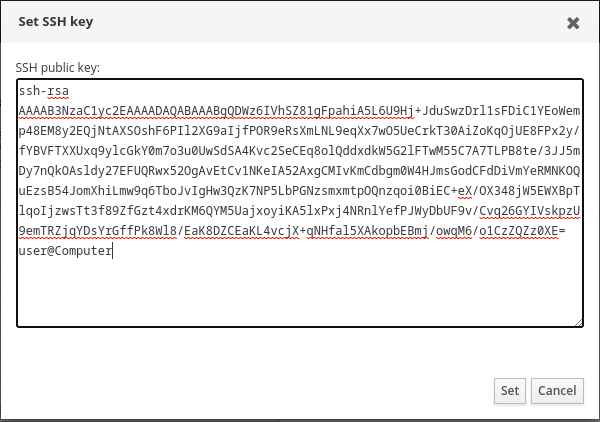
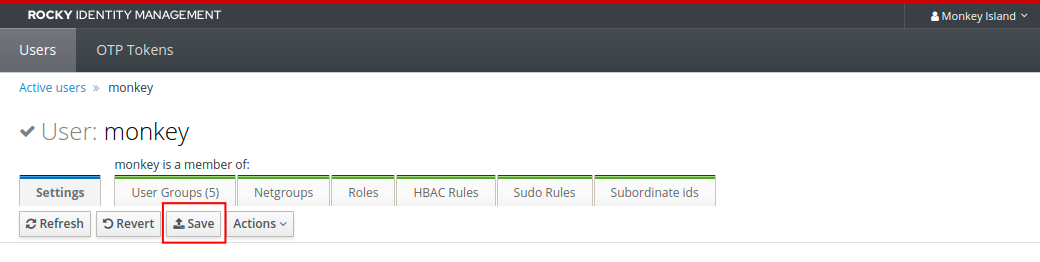 Do not forget to save your changes and finally you should see the fingerprint of your key added.
Do not forget to save your changes and finally you should see the fingerprint of your key added.
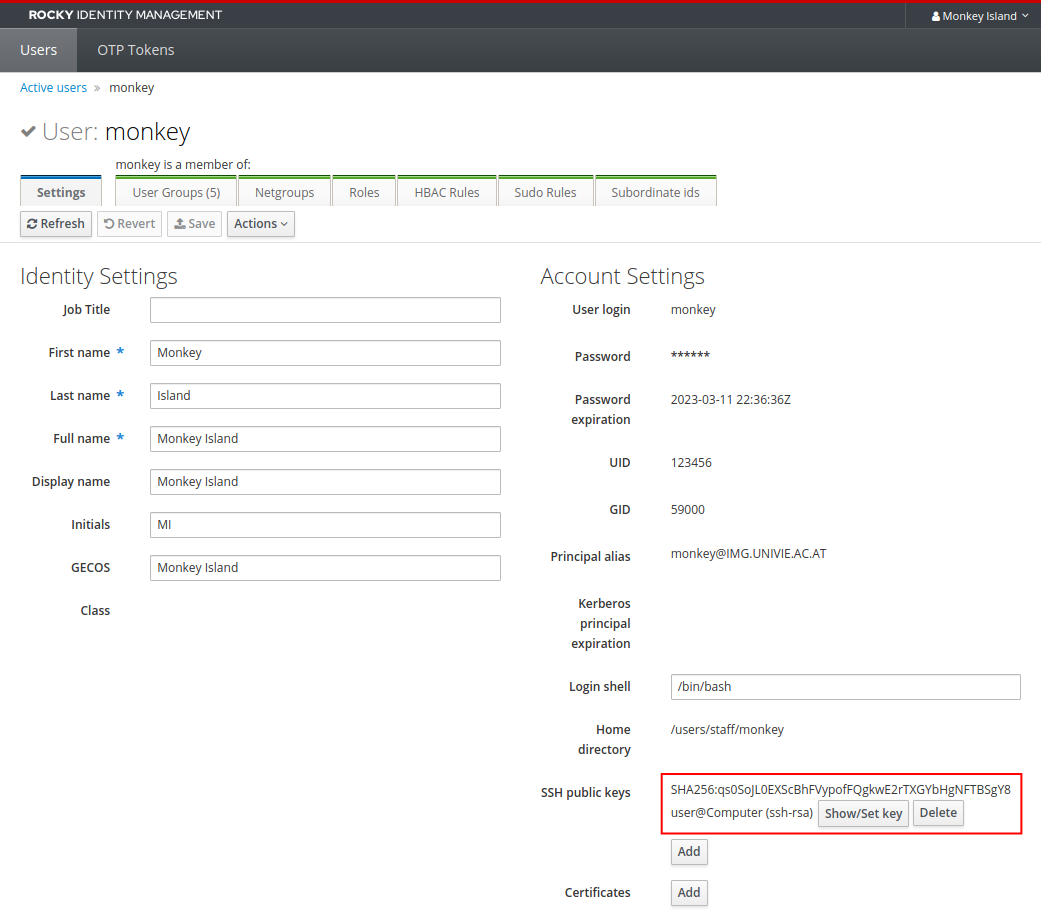 Done.
The IPA needs to sync this to all connected servers and this might take up to 5 minutes. Please be patient.
Done.
The IPA needs to sync this to all connected servers and this might take up to 5 minutes. Please be patient.