VS Code from Microsoft
Visual Studio Code is a free source-code editor made by Microsoft for Windows, Linux and macOS. Features include support for debugging, syntax highlighting, intelligent code completion, snippets, code refactoring, and embedded Git. Users can change the theme, keyboard shortcuts, preferences, and install extensions that add additional functionality. (Wikipedia)
Remote SSH
There is package called Remote Development in VSCode which includes
- Remote SSH
- Remote WSL
- Remote Containers
- Remote Explorer
Although all might be useful, we try to make use of the first one Remote-SSH. This allows to connect with your locally installed VSCode to connect to a remote environment, offering a shell and access to the file system on that host.
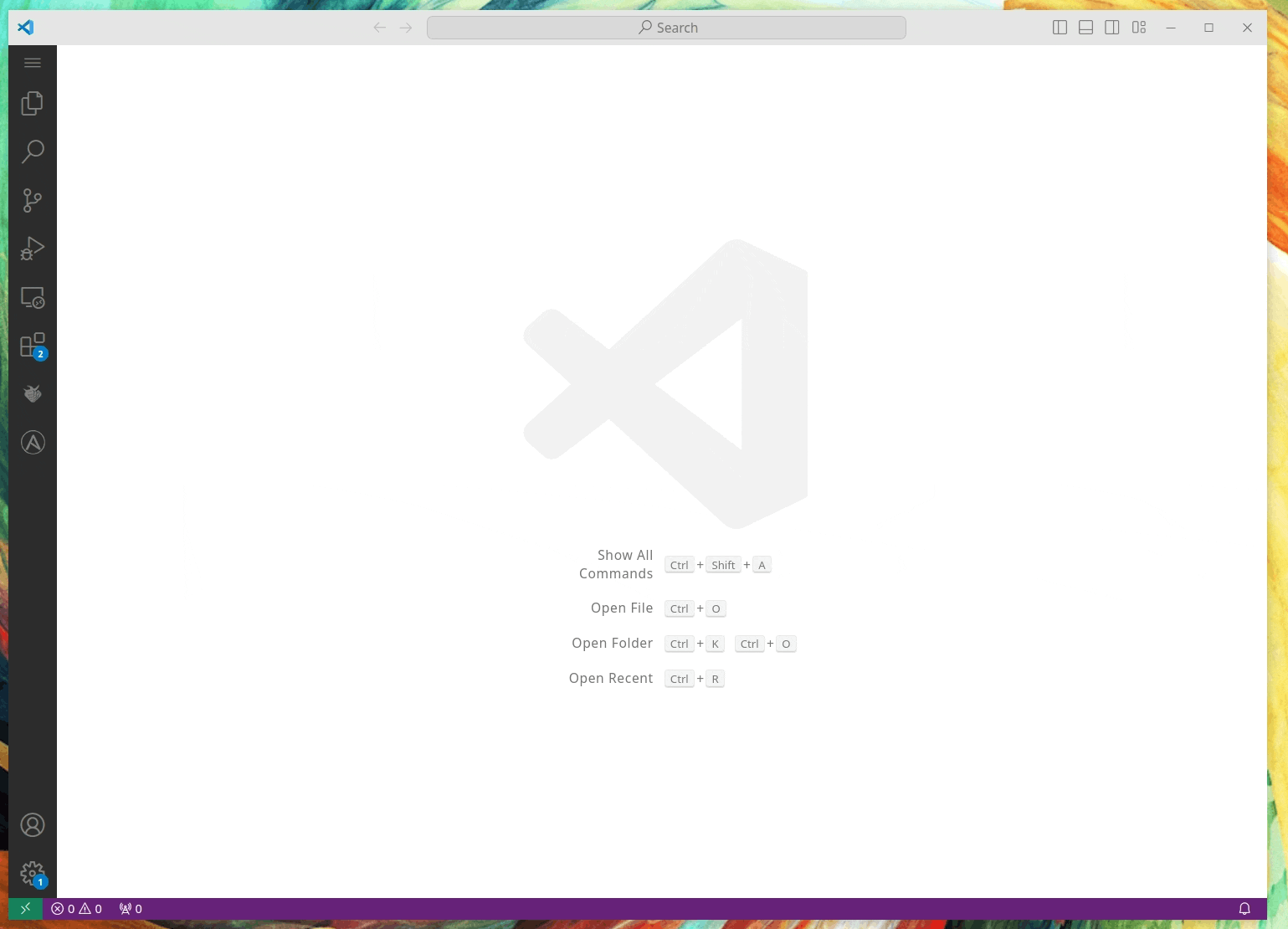
Information on:
Kernel version is too old?
Update 2023
Not relevant anymore. All our servers have been upgraded.
What happens if the server has a too old kernel. We are going to use a singularity container to run a more recent version of node and allow VSCode to use srvx8 as well. It will complain a bit, but work.
Here is how:
- Login to
srvx8 - run
/opt/containers/vscode-server/setup.sh - Look inside
$HOME/.vscode-server/singularity.bashand make sure that path that you require are available inSINGULARITY_BINDvariable. Your Home directory is always available. Other system path are not.- Maybe it is necessary to change the user shell of your account to bash. Run
chsh -s /bin/bashon remote host (srvx8, ...)
- Maybe it is necessary to change the user shell of your account to bash. Run
- Switch
remote.SSH.localServerDownloadtooffin the Remote SSH package. - Setup a new host in Remote SSH on your VScode and connect to
srvx8.
Configure a Python interpreter in VSCode according to the installed module:
- SRVX8 : /home/opt/spack/opt/spack/linux-centos6-haswell/gcc-5.3.0/anaconda3-2020.07-opjqtspow2mjqthtdxvx7epz6rntkv2p/bin/python
Updates
Whenever the vscode-server reports an error, it might have happened that it automatically updated and a new version has been installed on the remote host. if so run ~/vscode-server/fix.sh to make the changes to the run scripts.
Then it should work again.